Introduction to FESCO Online Bill Services
Faisalabad Electric Supply Company (FESCO) provides convenient online bill management for over 4.1 million consumers across Punjab. With FESCO’s digital portal, you can now:
✔ Check your FESCO bill online anytime
✔ Download a duplicate bill if lost
✔ Pay securely via banking/mobile wallets
✔ Track billing history for 12 months
No more long queues—manage your electricity bills instantly from home!
How to Check Your FESCO Bill Online
Follow these simple steps to view your FESCO online bill:
-
Visit the Official Portal
-
Go to FESCO’s website or trusted third-party platforms like FescoBills.Com.
-
-
Enter Your Reference Number
-
Locate your 14-digit FESCO reference number (printed on your bill, highlighted in the image below).
-
Alternatively, use your 10-digit Customer ID (found above the reference number on old bills).
-
-
View & Verify Bill Details
-
Check current/past bills, meter readings, due dates, and taxes.
-
Download or print the bill for payment.
-
What is a 14-digit Fesco Bill reference number and how do I find it?
To check your FESCO bill online, you'll need your unique 14-digit reference number. Here's how to locate it:
-
Locate Your Paper Bill: Find your most recent FESCO electricity bill
-
Find the Reference Box: Look for the designated box typically located in:
-
The bottom right corner of your bill
-
The payment slip section (if detached)
-
-
Identify the Number: Your 14-digit reference number will be clearly printed inside this box
Visual Guide: [Insert image of sample FESCO bill with arrow pointing to reference number location]
Still Can't Find It?
-
Check any previous FESCO bills you may have saved
-
The number may also appear near your customer information section
-
If you have a digital copy, try searching for "Ref No." or "Reference Number"
Important Note: This is different from your:
-
Meter number (usually 11 digits)
-
Customer ID (typically 10 digits)
-
Account number
This reference number remains the same for all your bills - you only need to find it once!
Pro Tip: Save this number in your phone contacts or take a photo of your bill for quick access when you need to check your FESCO bill online in the future.
Need Help?
If you still can't locate your reference number, contact FESCO customer support at 0800-23400 or visit your nearest FESCO office with a copy of your bill.
How to Download a FESCO Duplicate Bill
Lost your bill? Get a FESCO duplicate bill in seconds:
-
Visit FESCO’s billing portal.
-
Enter your 14-digit reference number or meter number.
-
Click “Download Duplicate Bill” and save/print it.
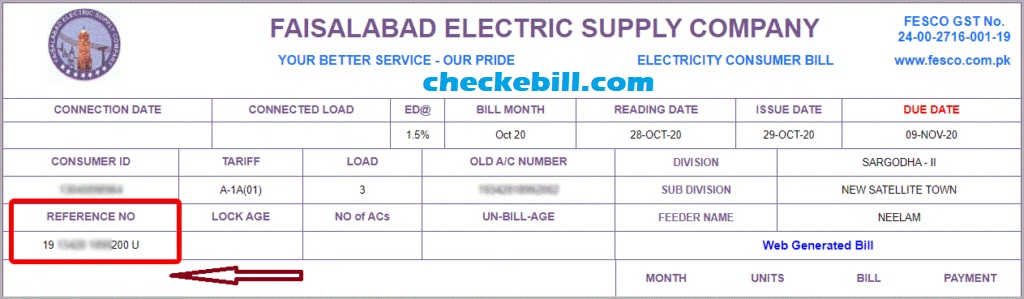
Now you can find your Fesco bill by providing Customer Id of 10 digits. Customer id can be found on your old fesco bill just above the Reference No.
FESCO Bill Payment Methods
Pay your FESCO online bill via:
-
Credit/Debit Cards (Visa, MasterCard)
-
Mobile Wallets (JazzCash, Easypaisa)
-
Bank Transfer (Online banking apps)
-
Cash Payment (At authorized banks/post offices)
Pro Tip: Pay before the due date to avoid late fees!
FESCO Covered Areas
FESCO supplies electricity to:
-
Faisalabad
-
Sargodha
-
Mianwali
-
Khushab
-
Jhang
-
Toba Tek Singh
Understanding FESCO Bill Taxes & Charges
Your FESCO online bill includes:
-
FPA (Fuel Price Adjustment): Varies monthly based on fuel costs.
-
TR Surcharge: Tariff rationalization fee by NEPRA.
-
FC Surcharge: Financing cost for power projects.
-
Deferred Amount: Outstanding payments from past bills.
-
QTR Tariff: Quarterly tariff adjustments.
FESCO Customer Support
Need help? Contact FESCO via:
-
Helpline: 0800-23400
-
Email: info@fesco.com.pk
-
UAN: 0800-66554
-
Office Visit: Locate the nearest FESCO customer center.
FESCO Bill Online: 10 Most Asked Questions (FAQ)
1. How can I check my FESCO bill online?
You can check your FESCO bill online by:
-
Visiting FESCO’s official portal.
-
Entering your 14-digit reference number (found on your bill).
-
Clicking “View Bill” to see/download your current or past bills.
2. What if I lost my FESCO bill? How do I get a duplicate?
To download a FESCO duplicate bill:
-
Go to FESCO’s billing page.
-
Enter your reference number or meter number.
-
Click “Download Duplicate Bill” and print it.
3. Can I pay my FESCO bill online?
Yes! You can pay your FESCO online bill via:
✔ Credit/Debit Cards (Visa, MasterCard)
✔ Mobile Wallets (JazzCash, Easypaisa)
✔ Internet Banking (All major Pakistani banks)
4. What is the 14-digit FESCO reference number?
The 14-digit reference number is a unique ID printed on your FESCO bill (usually at the top or bottom). It’s required to check your FESCO bill online.
5. How can I reduce my FESCO electricity bill?
To lower your bill:
-
Use energy-saving appliances (e.g., LED bulbs, inverter ACs).
-
Unplug devices when not in use.
-
Fix faulty wiring to prevent power leakage.
6. What do FPA, TR, and FC mean on my FESCO bill?
-
FPA (Fuel Price Adjustment): Monthly fuel cost changes.
-
TR Surcharge (Tariff Rationalization): NEPRA-approved fee.
-
FC (Financing Cost): Loan recovery charges.
7. Can I change the name on my FESCO bill?
Yes! Visit the nearest FESCO office with:
-
A copy of your CNIC.
-
Proof of ownership (e.g., property papers).
-
Old electricity bill.
8. What is the due date for FESCO bill payment?
The due date is printed on your bill (usually 15-20 days after issuance). Late payments incur a 5% penalty.
9. How do I report a wrong FESCO bill?
If your bill seems incorrect:
-
Call FESCO’s helpline (0800-23400).
-
Visit a FESCO complaint center.
-
Provide your meter reading for correction.
10. Does FESCO offer installment plans for large bills?
Yes! You can request installments by:
-
Visiting a FESCO customer service center.
-
Submitting an application with proof of income.
Tips to Reduce Your FESCO Bill
-
Use energy-efficient appliances (e.g., inverter ACs).
-
Turn off devices in standby mode.
-
Replace old wiring to prevent power leaks.
Conclusion
Managing your FESCO bill online is fast, secure, and hassle-free. Whether you need to check, pay, or download a duplicate bill, FESCO’s digital services save time and effort.
Visit FESCO’s official portal today to get started!
